Now that we are in the middle of the best ever bonus of converting American Express Membership Rewards points to their hotel partners I thought it best to update and re-post this how to guide for converting your points. In this post we look at converting to Marriott Bonvoy as that provides the best value but this will also work for transfers to Hilton Honors. We focus on the American Express Cobalt Card for this post due to it's 5x points earning (which is 7.8 Marriott points with the bonus) and that's the card we transferred from)
The transfer process
The first thing you'll want to do is login to your American Express account and once you are logged click on "View and Redeem Points"
The next step that is required to complete this transfer is to add
your Marriott Bonvoy member number to you American Express Membership
Rewards account if you haven't done so already. If you have multiple American Express cards, such as The Platinum Card and Cobalt Card,
you will have two separate Membership Rewards accounts. The Cobalt Card
comes under Membership Rewards Select Tier. This means when you are on
the Membership Rewards website and logged in you'll want to click on Switch Account and then click on Membership Rewards:
As seen above the drop down menu does not tell which MR account is which. Typically you'll have Membership Rewards Select (the Cobalt and Choice card's MR program) second on that list.
Once switched over (or if you only have one account) you'll want to click on the 'Travel' tab and select 'Frequent Traveler Participants'
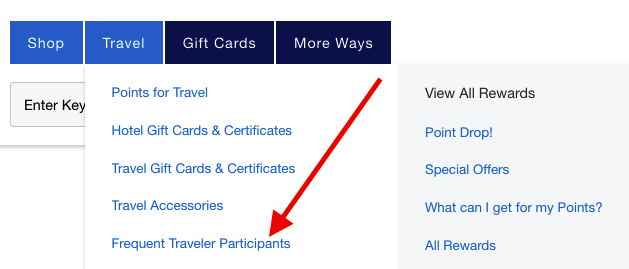
At this point you should see the following (you will have to scroll down past the airline partners for some Membership Rewards accounts):
Click on Marriott Bonvoy (or Hilton Honors) and you'll find the following on the next page:
Click on Add Another Account and complete the following:
Note that for Canadian American Express Membership Rewards accounts the
name from the other loyalty programs must match that on your credit card
so you cannot transfer to family or friends. Once you add that the
account must be verified by American Express and this can take a couple
of days before you have access to transfer.
Once confirmed, go back to your Membership Rewards account and follow
the first couple of steps to get to your MR Select Tier account and
click through to Frequent Traveller Participants and then underneath Marriott click on 'Transfer my points'
You'll then input the transfer amount and your security details for the card:
Then you'll have one more step to confirm and click on 'Complete Transfer':
This step will not show the 30% bonus but rest assured the bonus will post to your Marriott Bonvoy account!
Once you click complete transfer you'll receive a confirmation:
The website states up to 5 business days to complete the transfer
however we have found in the past that the points were transferred and completed in roughly 24 hours.
There you have it - a pretty simple process. As you can my wife
transferred 668,400 Membership Rewards Select Tier points to 802,080
Marriott Bonvoy points. With the bonus the total amount of poinst should be 1,042,704 points. That's prime for some good hotel stays in the future!
Wrapping it up
Seeing that the majority of those 668,400 points were earned at the 5x points level (some even at 10x with that Amazon offer a few years ago) the return here is huge at about 7.8%. We value Marriott Bonvoy points at no less than 1 cent a piece - so those points being deposited are worth over $10,400 and most likely we'll get much more value out of them than that!
If you are thinking of making
this transfer option from your
Cobalt Card (or any other Membership
Rewards card) I would start planning it out now and complete it soon.
Given that it can take a few days to have your Marriott Bonvoy account confirmed and
up to 5 days for the points to transfer you'll want to make sure you
have leave enough time to have the points in your account to make a booking if you are planning some trips right away.
Have you completed this transfer? Let us know how it worked out for you! Are you considering it here in the next two weeks? Let us know as well
in the comments below!




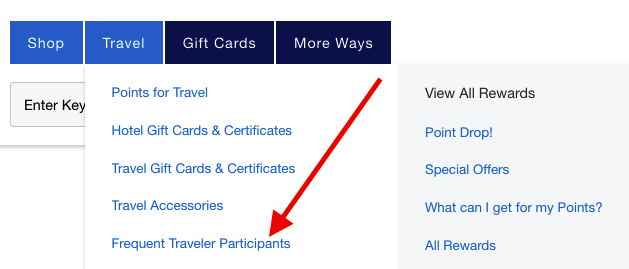







No comments:
Post a Comment